CAF Modernization Guidance 2025 – A Practical Guide for Azure Teams

After more than seven years of working hands-on with Microsoft Azure, I realized something important – you do not need to reinvent the wheel every time an organization moves to the cloud or modernizes existing workloads. There is already a proven methodology, built on lessons from thousands of real projects worldwide, and it is called the Cloud Adoption Framework (CAF).
“CAF is not just another theoretical document – it is a practical, field-tested methodology that guides organizations step by step to accelerate their cloud journey and succeed with Microsoft Azure.”
In my own experience leading modernization and migration initiatives, CAF has consistently provided the guardrails and structure needed for success – from planning and governance to architecture, resiliency, and optimization. This article takes the latest Modernization Guidance from CAF and translates it into a practical playbook that architects, developers, and IT leaders can apply immediately.
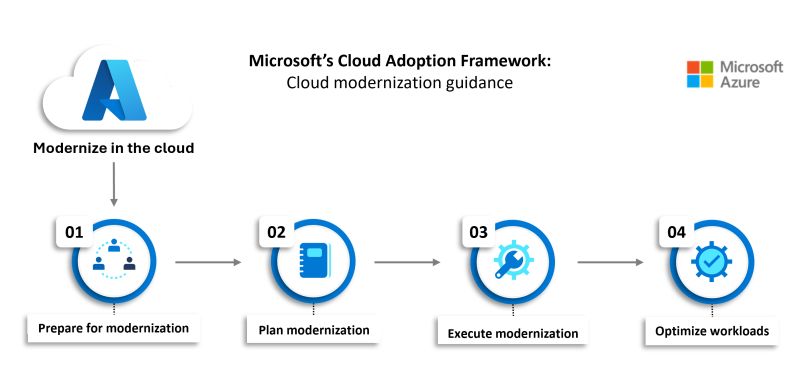
Table of Contents
- What Is Modernization
- Step 1 – Prepare for Modernization
- Step 2 – Plan Your Modernization
- Step 3 – Execute the Modernization
- Step 4 – Optimize After Modernization
- Roles & Responsibilities
- Quick Wins You Can Do This Week
- Common Pitfalls to Avoid
- Downloadable Checklist
What Is Modernization
In CAF terms, modernization is a targeted improvement of an existing workload. Examples include: replatform to Azure App Service or AKS, refactor to managed PaaS services, or rearchitect for resilience and scale. It is different from cloud-native feature work – that belongs to the Cloud-Native track. Here we focus on elevating what already runs today.

Step 1 – Prepare for Modernization
Start with readiness. Build a shared understanding of why modernize, what to modernize first, and how success will be measured.
- Assess business drivers – cost, reliability, performance, security, time to market.
- Inventory workloads – map criticality, dependencies, data gravity, and compliance constraints.
- Baseline non-functionals – SLOs, RTO/RPO, latency, throughput, and current incident profile.
- Establish landing zone hygiene – policy, RBAC, networking, observability. Modernization without guardrails wastes time.
Tip: Export current metrics and logs to define a measurable “before” – it will prove your improvements later.

Step 2 – Plan Your Modernization
Choose the right strategy per workload – replatform, refactor, or rearchitect – and break it into phases you can actually ship.
- Replatform – move from IaaS to managed PaaS with minimal code change. Examples: VM → App Service, SQL on VM → Azure SQL.
- Refactor – update code to use managed capabilities, queues, caching, identity, or event-driven patterns.
- Rearchitect – redesign for scale and resilience. Example: split monolith, adopt messaging, add multi-region failover.
Define a phased plan – pilot, canary, full rollout – with clear exit criteria, rollback, and success metrics such as error rate, latency, cost per transaction, and MTTR.

Step 3 – Execute the Modernization
Build, test, and deploy with strong engineering discipline. Treat modernization as product work – small batches, fast feedback.
- Automation first – Bicep or Terraform, GitHub Actions or Azure DevOps. Repeatable environments reduce risk.
- Observability built-in – Application Insights, Log Analytics, and actionable alerts from day one.
- Safe releases – blue-green, ring deployments, and feature flags. Verify with synthetic tests and load tests.
- Data posture – backup, encryption, retention, and DR drills aligned to RTO/RPO targets.
- AI where it adds value – for example, enrich user flows with Azure AI Foundry or add intelligent routing, but keep reliability first.
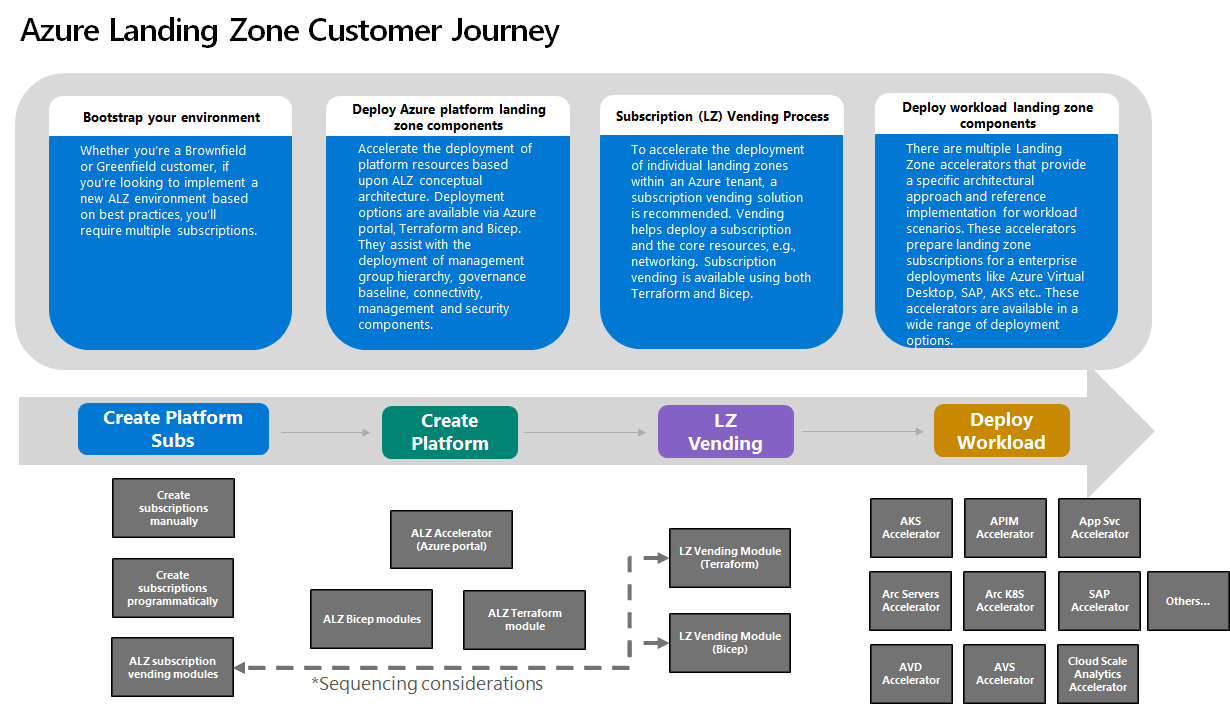
Step 4 – Optimize After Modernization
Once live, iterate. Measure outcomes against the baseline and keep tuning the system.
- Reliability – track availability, SLO burn rates, and incident patterns. Address the top sources of toil.
- Performance – profile hot paths, fix latency regressions, and right-size resources.
- Cost – apply FinOps practices: budgets, anomaly alerts, reservations, and cleanup automation.
- Security – verify Defender for Cloud recommendations, identity hardening, and policy compliance.

Roles & Responsibilities
- Product owner – business goals, scope, and prioritization.
- Architect – target architecture, guardrails, non-functionals.
- Engineering – implementation, CI/CD, testing, and reliability.
- Platform – landing zone, policy, networking, observability.
- FinOps – budgets, visibility, and optimization cadence.
- Security – risk assessment, controls, and verification.
Quick Wins You Can Do This Week
- Stand up a modernization backlog – one page per workload with current pain points and target outcome.
- Enable Application Insights and Log Analytics for the top 3 services – define 5 alerts that matter.
- Migrate a single web app to App Service with staging slots – measure latency and MTTR before and after.
- Introduce GitHub Actions with blue-green deployment for one API – validate canary health automatically.

Common Pitfalls to Avoid
- Modernizing without landing zone guardrails – policy and RBAC must come first.
- Skipping observability – if you cannot see it, you cannot fix it.
- Doing “big bang” migrations – prefer small, reversible steps.
- Adding AI where it complicates reliability – value first, novelty second.
Modernization Checklist
- ✅ Business drivers and success metrics agreed
- ✅ Baseline SLOs, cost, and incident profile captured
- ✅ Landing zone policy, RBAC, and networking in place
- ✅ Strategy chosen per workload – replatform, refactor, or rearchitect
- ✅ Phased rollout plan with rollback and canary verification
- ✅ IaC, CI/CD, and observability integrated
- ✅ Post-go-live optimization cadence defined
Conclusion
CAF Modernization turns improvement into a repeatable practice. Prepare with clarity, plan in small phases, execute with automation and observability, then optimize continuously.
Further reading → Cloud Adoption Framework – Home
