FinOps in Azure: Key Concepts & 10 Practical Actions
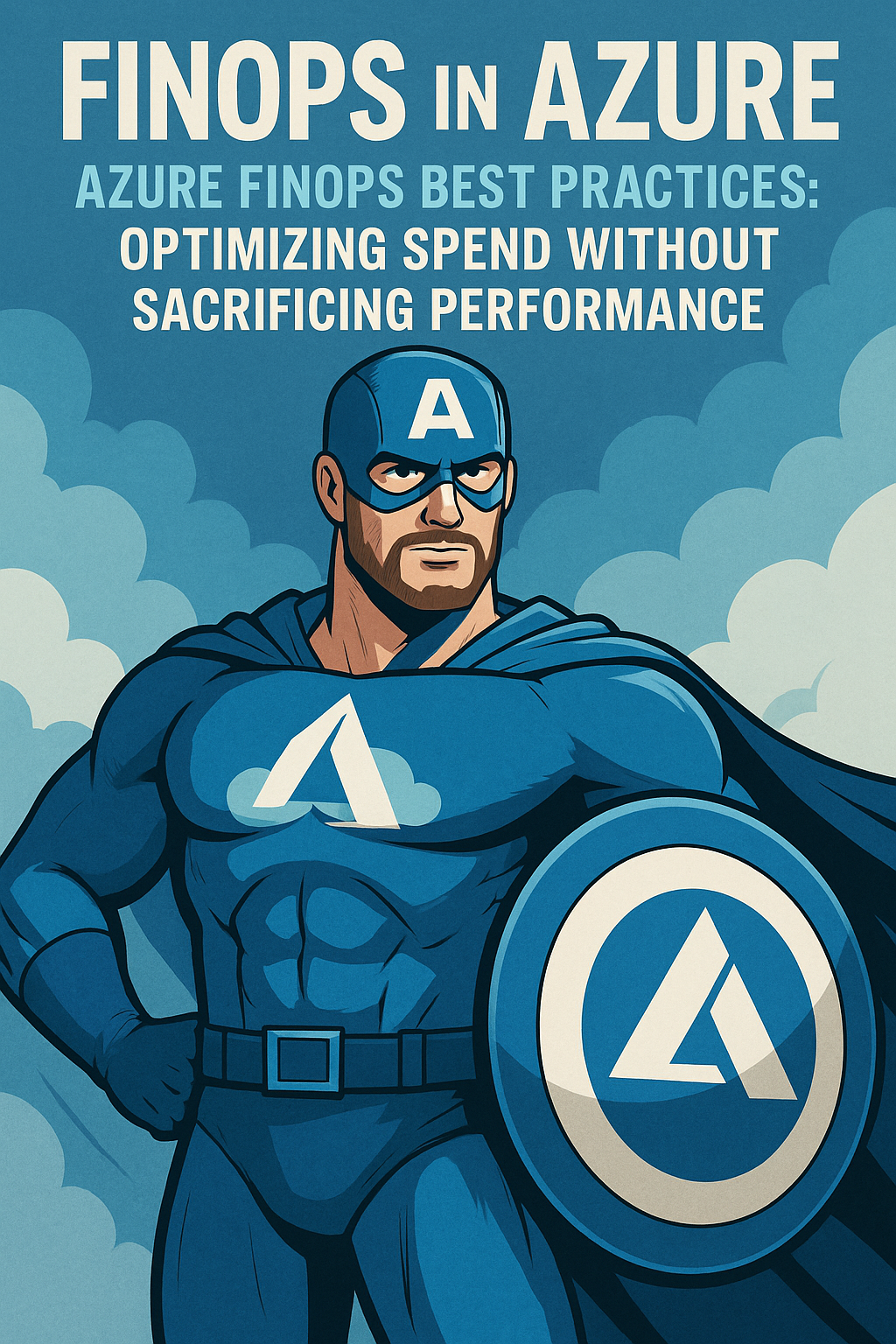
FinOps (Financial Operations) is a cloud-financial-management discipline that unites technology, finance, and business teams to control and optimise cloud spend. It applies an engineering mindset to cost, turning expense optimisation into a collaborative, continuous process rather than an after-thought. In other words, FinOps helps DevOps teams maximise business value from Azure by making cost a shared responsibility and a key performance indicator.
“FinOps is an operational framework and cultural practice that maximises the business value of cloud, enables timely data-driven decision-making, and creates financial accountability through collaboration between engineering, finance, and business teams.”
With Microsoft Azure, effective FinOps can turn cost challenges into opportunities for efficiency. DevOps professionals must ensure every deployment is not only scalable and reliable but also cost-effective. That’s critical when studies show roughly 28 % of cloud spend is wasted on idle or oversized resources. By adopting the best practices below, teams gain cost visibility, accountability, and proactive optimisation—avoiding bill shock and aligning usage with business goals.

Table of Contents
- Cost Visibility & Transparency
- Tagging Strategy & Cost Allocation
- Right-Sizing Resources
- Automation & Scheduling
- Cost Alerting & Notifications
- Reserved Instances & Savings Plans
- Budgeting & Forecasting
- Cost Observability & Monitoring
- Cloud Governance & Policy
- CI/CD Pipeline Cost Controls
1 · Cost Visibility & Transparency
You can’t optimise what you can’t see. The first step in Azure FinOps is achieving full visibility into where your cloud budget is going. By providing granular cost data to each product team or environment owner, Azure makes it possible to trace every dollar of spend to an application or service. Azure Cost Management (the native FinOps toolset) lets DevOps teams break down expenses by subscription, resource group or tag, so everyone knows exactly which projects or features drive cloud costs. This transparency enables informed decisions and eliminates the “hidden” spend that often surprises organisations.
- Leverage Azure Cost Management + Billing for real-time analysis - Use the Cost Analysis dashboard to filter spend by resource, resource group or tag. Putting that visibility in front of the engineers who own the resources helps them track and optimise usage. For example, a team might spot an unexpected cost spike in a staging environment and fix it immediately instead of discovering it at month-end.
- Implement chargeback / showback models - Even simple monthly reports that allocate cloud costs back to teams or departments drive accountability. When squads see their Azure consumption, they’re more likely to shut down idle resources and choose cost-effective architectures, fostering a culture of cost-conscious engineering.
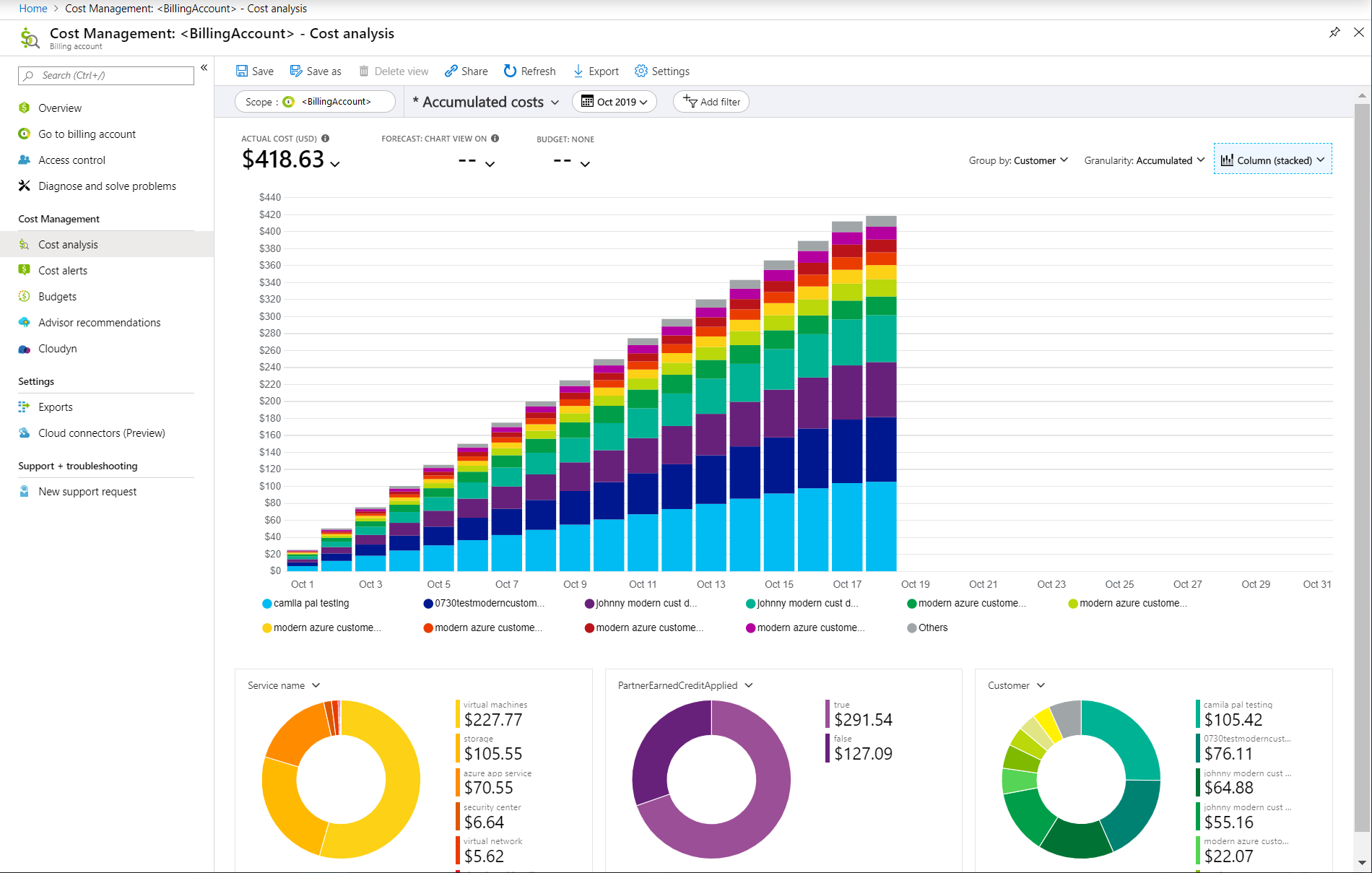
2 · Tagging Strategy & Cost Allocation
A robust tagging strategy lets you organise Azure resources and attribute costs
accurately across teams and projects. Tags are key-value pairs
(Environment:Production, Project:MobileApp) that enable detailed
reporting. Consistent tagging groups spend by application, team or
environment, making it clear who – or what – is driving cloud costs.
-
Use Azure tags for cost allocation across projects and departments -
Define a standard tag set (
Project,Environment,Owner,CostCenter) and ensure every resource is tagged. You can then filter cost reports – e.g. total monthly spend for all resources taggedProject: XYZorEnvironment: Dev. - Enforce tagging with Azure Policy - Avoid missing or inconsistent tags by requiring them at deployment. Azure Policy can append missing tags or even block resources lacking mandatory tags, keeping the strategy intact as teams launch new workloads.
- Automate tag inheritance and reporting - Azure Cost Management can inherit tags to billing data. Tag parent resources or groups, then use cost-allocation features to split shared costs. Even complex services (like ExpressRoute circuits or AKS clusters) get divided fairly in reports.
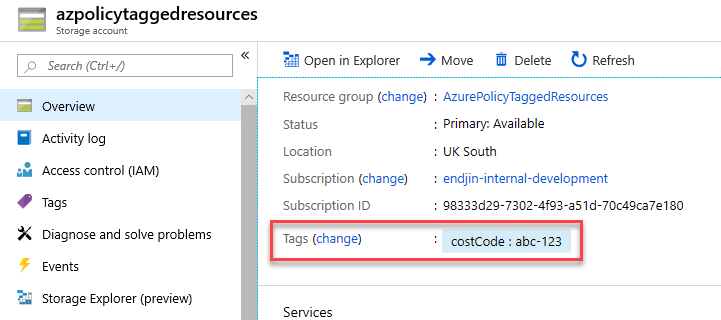
3 · Right-Sizing Resources
Right-sizing matches Azure resources to actual demand so you don’t pay for idle capacity. Studies show 10-30 % of cloud spend is wasted on over-provisioned or unused resources. Regular utilisation reviews help catch these inefficiencies.
- Monitor and optimise utilisation continuously - Use Azure Advisor and Azure Monitor to flag VMs, databases or App Services running at low utilisation (e.g. < 10 % CPU). Downsize or shut them down on a weekly or monthly cadence.
- Enable auto-scaling and scale sets - For variable workloads, let VM Scale Sets, App Service autoscale or AKS Cluster Autoscaler adjust capacity with demand so you only pay for what you need.
- Eliminate unused resources - Sweep for orphaned disks, idle IPs or stale dev VMs. Azure Cost Management reports and Resource Graph queries can surface resources with zero usage; remove or deallocate them to cut costs.
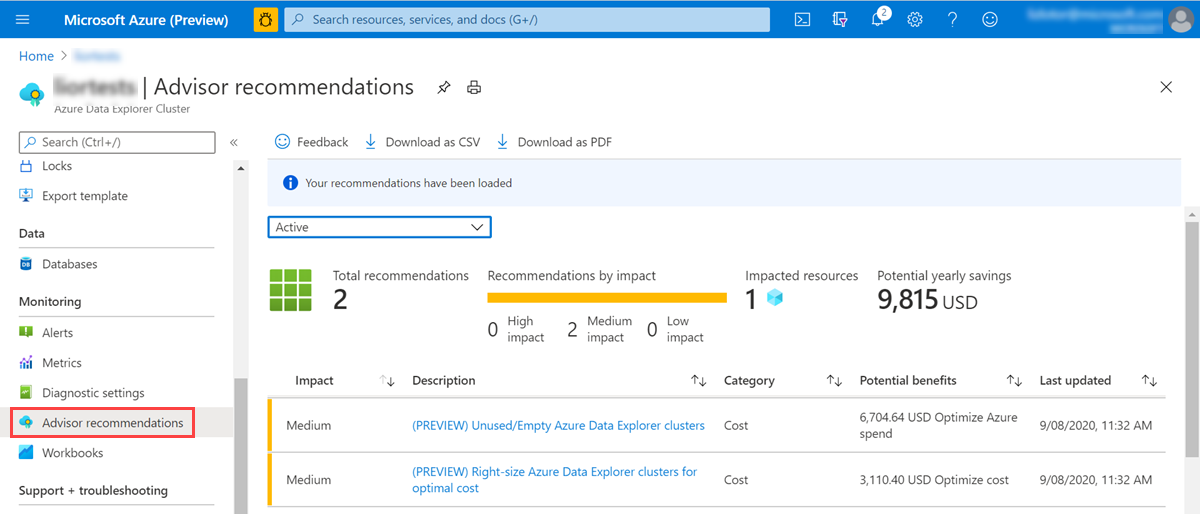
4 · Automation & Scheduling
Manual cost management is easy to forget. Automate optimisation tasks with Azure Automation, Logic Apps or Functions so they run consistently without human intervention.
- Schedule non-critical resources to shut down during off-hours - Use Automation runbooks or Functions to power down dev/test VMs, databases or App Service instances at night or on weekends, then restart them automatically in the morning.
- Automate resource cleanup - Build a weekly Logic App that finds VMs with zero CPU in the last seven days and alerts owners or deletes them. Combine Azure Policy with remediation tasks to tidy up old test resources.
- Use Infrastructure-as-Code (IaC) for consistency - Manage resources with ARM/Bicep or Terraform and bake cost optimisations into code – correct sizing, schedules and TTL tags – reducing human error and preventing cost leaks.
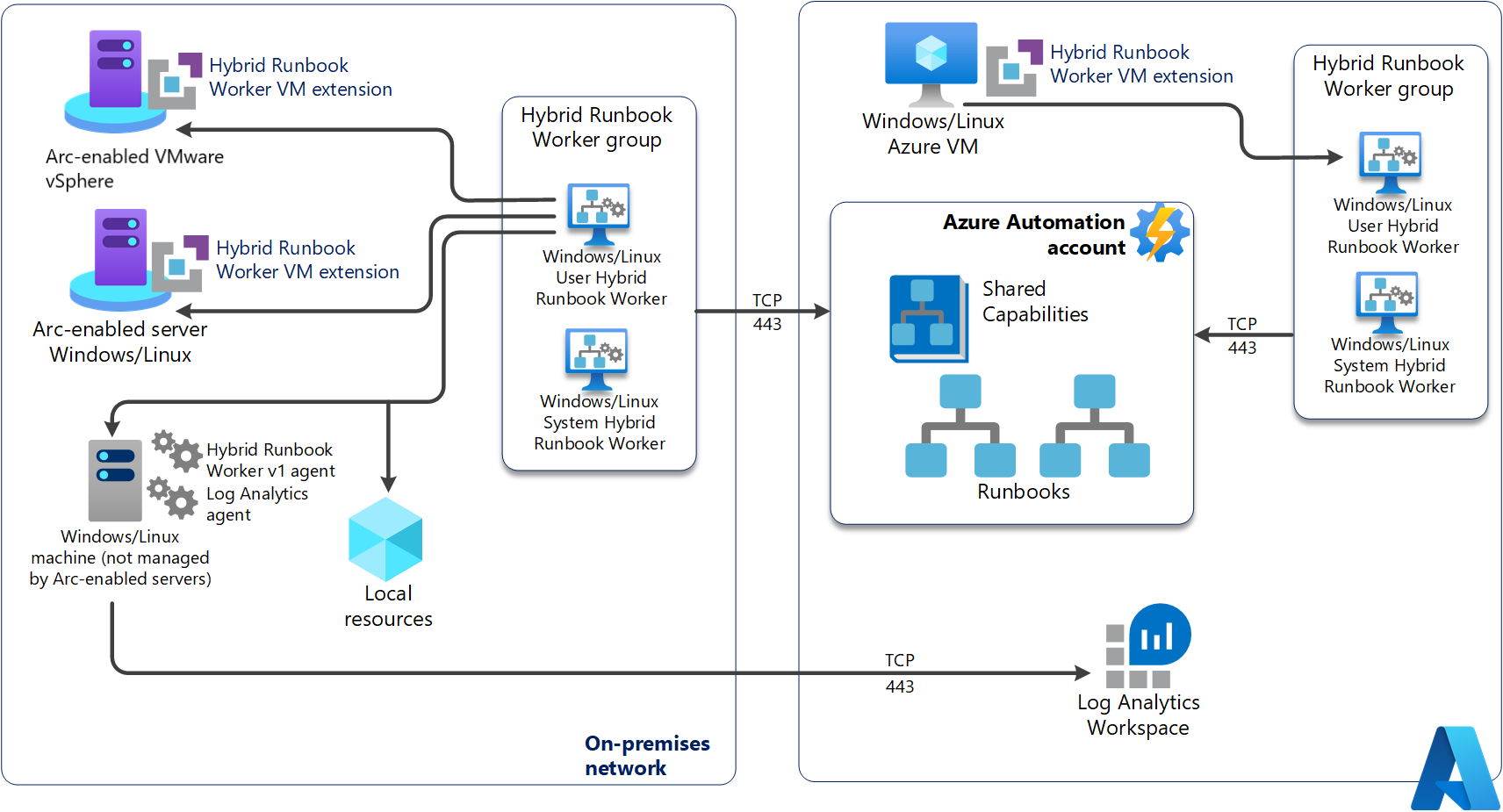
5 · Cost Alerting & Notifications
FinOps for DevOps means catching cost issues before they bite. Azure lets you set budgets and alert thresholds (50 %, 80 %, 100 %) at any scope—subscription, resource-group or tag—so sudden spikes trigger action rather than end-of-month surprises.
- Set up Azure budgets with email alerts - Define budgets in the portal; Azure emails (or calls an Action Group) at 75 % and 90 % so teams can react or get management sign-off.
- Use cost anomaly detection - Enable Azure’s anomaly engine—or third-party tools—to flag unusual daily jumps, catching misconfigurations or runaway code instantly.
- Integrate alerts with DevOps workflows - Pipe cost alerts to Slack / Teams channels or incident systems; engineers can scale down, pause jobs or fix bugs within minutes, minimising waste.
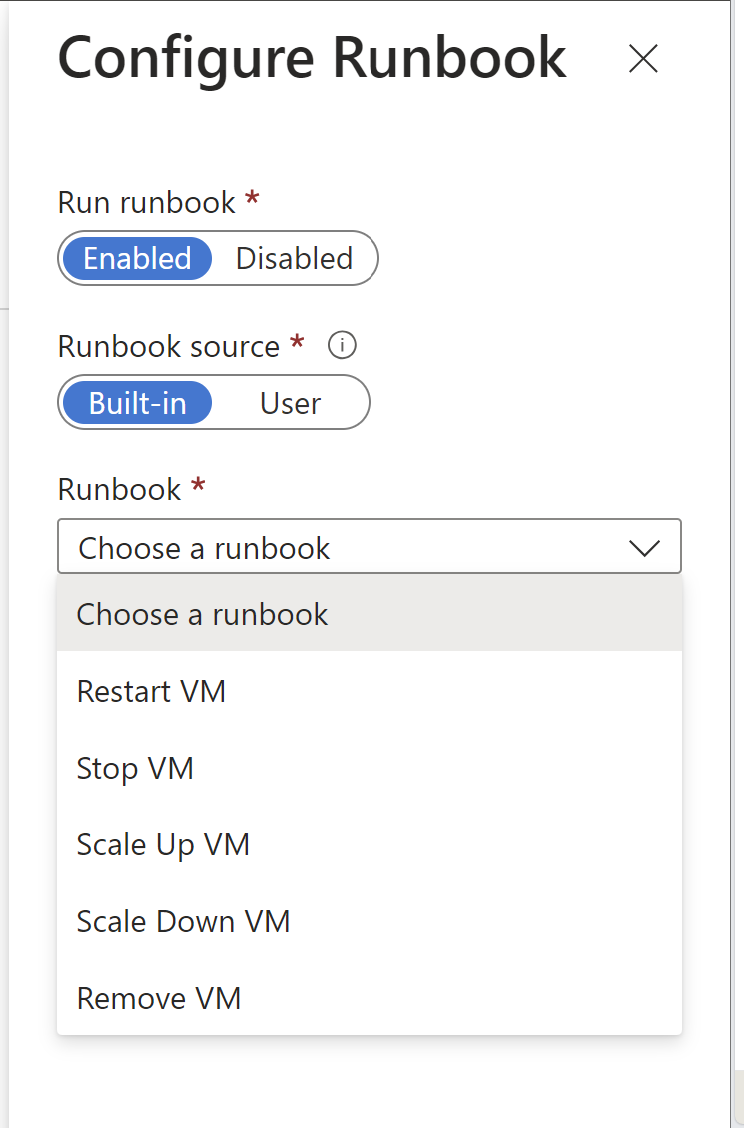
6 · Reserved Instances & Savings Plans
Committing to steady-state capacity is one of Azure’s biggest money-savers. Reserved Instances (RIs) offer up to 72 % off; Azure Savings Plans give flexible, cross-service discounts; Spot VMs slash costs for interruptible jobs.
- Reserve capacity for steady workloads - Buy 1- or 3-year RIs for predictable VMs / databases (e.g. web tier always running three D4 v5 VMs) and lock in lower rates long-term.
- Leverage Azure Savings Plans for flexibility - Commit to, say, $3/hour of compute and let Azure apply ~65 % discounts across VM, AKS or Functions usage, even if instance sizes or regions shift.
- Utilise Spot VMs for interruptible workloads - Run batch, CI or testing on spare capacity at up to 90 % off—just make sure your jobs can checkpoint or restart when evicted.
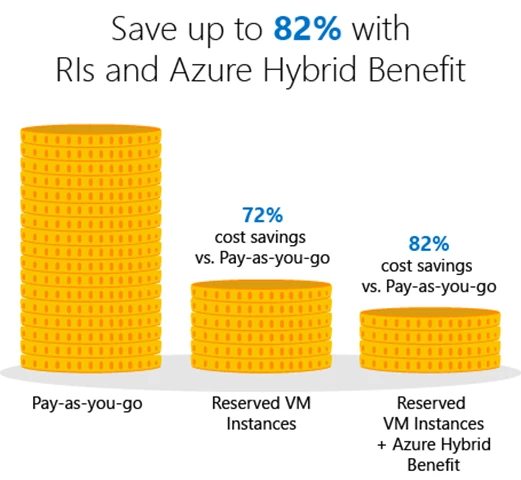
7 · Budgeting & Forecasting
Planning spend—and updating that plan continuously—keeps cloud costs aligned with business goals. Azure’s forecasting and budgeting tools give early warnings so you can adjust before overruns land.
- Establish cloud budgets for teams and projects - Set monthly or quarterly limits per team; clear boundaries guide architecture choices and encourage cost-aware trade-offs.
- Use Azure’s forecasting and cost analysis - Leverage forecast charts and the Pricing Calculator to predict future spend and bake estimates into capacity planning.
- Iterate and refine budgets with FinOps reviews - Hold monthly or quarterly sessions where DevOps and finance compare forecast versus actual, then adjust budgets or optimise workloads accordingly.
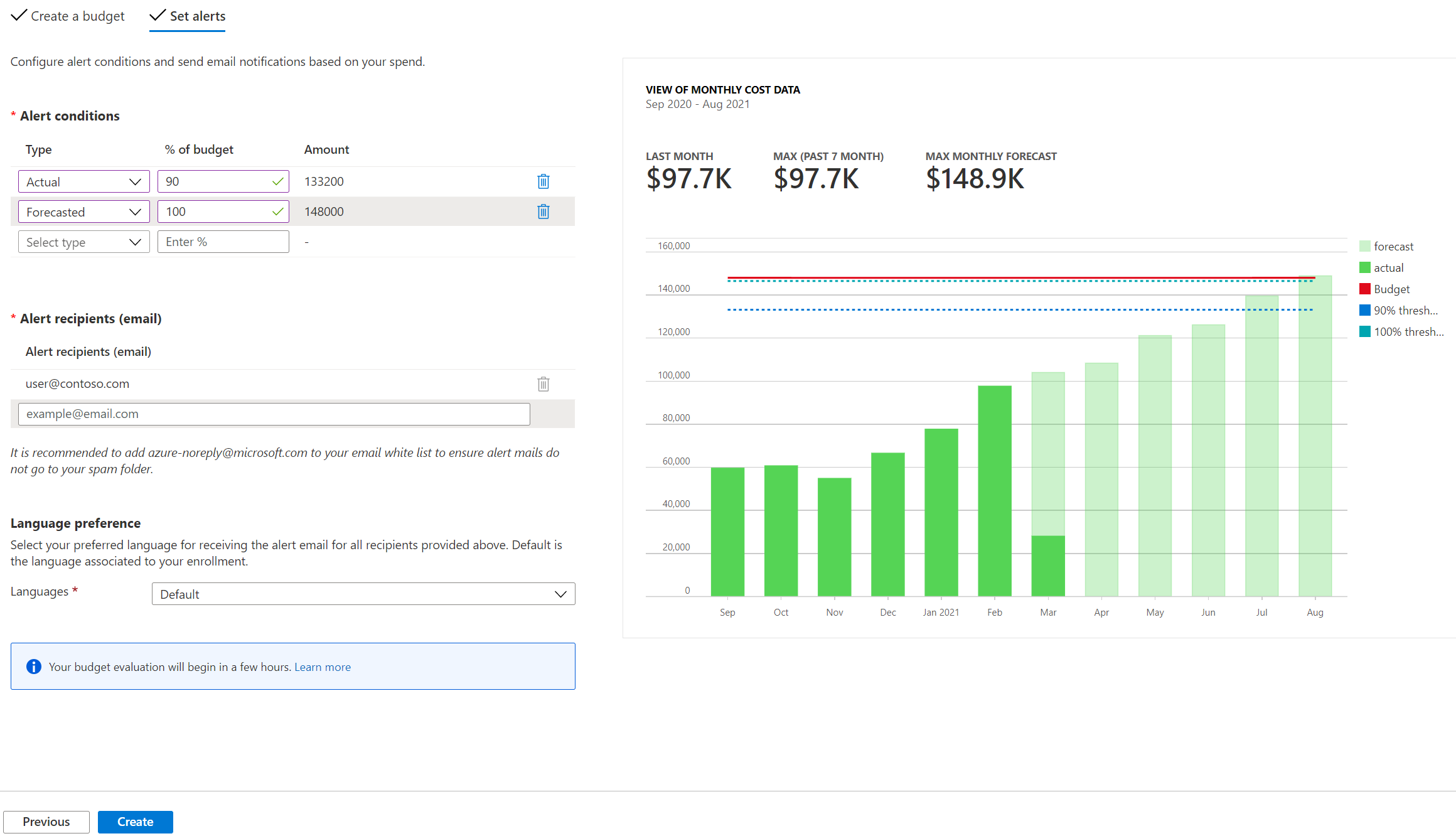
8 · Cost Observability & Monitoring
Mature FinOps treats cost like any performance metric—tracked and optimised in real time. By correlating spend with application telemetry, engineers can balance performance and price point-by-point.
- Integrate cost metrics into dashboards - Export cost data (Cost Management API or scheduled exports) and chart it in Azure Monitor / Application Insights alongside usage metrics. Visualising cost per transaction or cost per active user surfaces low-value, high-cost features instantly.
- Implement anomaly detection for spend - Enable Azure’s cost anomaly alerts—or a third-party tool—to flag unusual daily jumps, catching misconfigurations before they burn the budget.
- Shift cost analysis left in the development cycle - Add cost checks to CI tests or sprint reviews so expensive architectures never reach production.
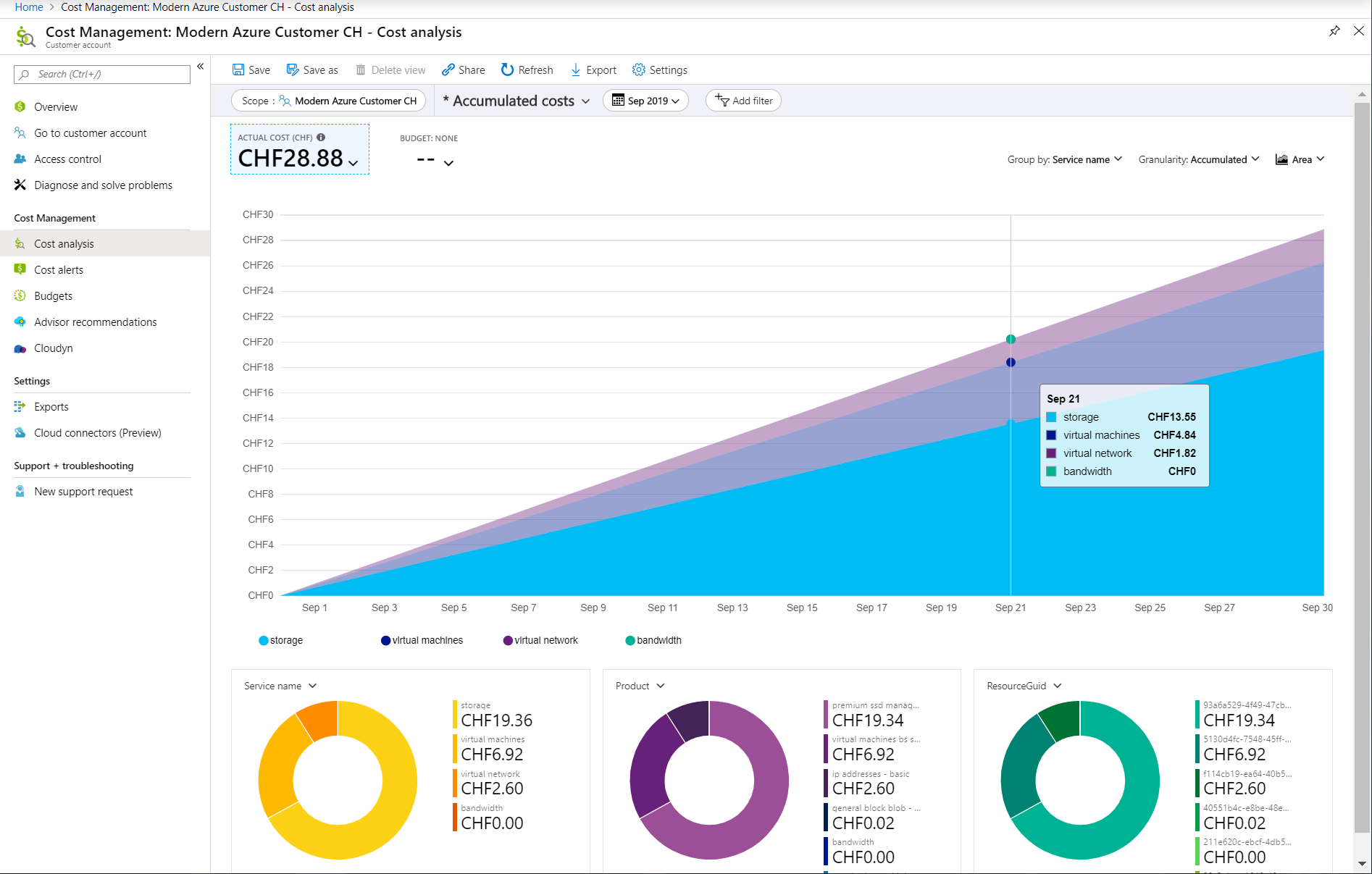
9 · Cloud Governance & Policy
Governance sets guardrails that rein in spend without stifling innovation. Azure Policy, management groups and RBAC enforce cost-efficient practices by default.
- Define clear policies for resource usage - For example, block mega-VMs in dev/test or require lifecycle rules on storage accounts; enforce automatically with Azure Policy.
- Assign cost accountability roles - Give every app team an owner responsible for monthly cost reports; appoint a FinOps champion to drive company-wide optimisation.
- Conduct regular governance audits - Quarterly reviews check tag compliance, stale resources and oversize SKUs, then remediate as part of continuous improvement.
- Use management groups and RBAC for cost control - Apply cost policies at the management-group level and restrict high-cost deployments to approved roles or workflows.
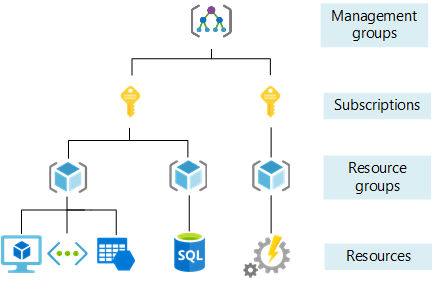
10 · CI/CD Pipeline Cost Controls
Embedding FinOps into CI/CD—“FinOps as Code”—prevents expensive resources from ever making it to production and keeps environments lean by default.
- Automate ephemeral environment management - Use Azure DevOps or GitHub Actions to spin up test infra at job start and tear it down at job end; add TTL tags for safety.
- Incorporate cost checks into deployments - Fetch current spend with Azure CLI or REST in the pipeline and halt the release if the target scope is already above budget.
- Treat cost optimisations as CI/CD tasks - Schedule pipelines that run Azure Advisor recommendations, right-size resources from last week’s usage and open work items automatically.
- name: azure-cost-estimator
uses: microsoft/azure-cost-estimator@v1
with:
template: infra/main.bicep
budgetUSD: 100
Conclusion
Adopting these FinOps practices in your Azure environment can dramatically improve cost efficiency without slowing delivery. The common thread across every tip is visibility & empowerment — giving teams the data, tools and processes to make cost-aware decisions at every stage of the software lifecycle.
From planning (budgets and forecasts) to daily operations (monitoring spend and automating optimisation) to engineering workflows (embedding cost checks in CI/CD), FinOps transforms cloud spend from a black box into a predictable, well-managed dimension of running applications.
FinOps isn’t a one-time project but an ongoing cultural shift. Start with small wins — implement tagging and basic dashboards — then iterate. Over time your DevOps teams will treat cloud resources with the same mindfulness as any limited resource, creating a sustainable, cost-effective and agile footprint that lets you innovate in Azure with financial confidence.
Further reading → Bringing FinOps to Life through Organizational and Cultural Alignment
