Microsoft Applied Skills - The Future of Learning

Microsoft Applied Skills are a new way to validate your technical abilities. Unlike traditional certifications, they are hands-on, scenario-based, and completely free. Each Applied Skill is earned by completing tasks inside a live cloud environment provided by Microsoft, making the badge you earn a reflection of your real capabilities.
“Applied Skills prove your ability to complete real-world technical scenarios, not just your knowledge of theory.”
With Applied Skills, you can showcase expertise in focused areas of Azure, AI, Security, and Microsoft 365. They complement role-based certifications by highlighting depth in specific scenarios while remaining quick and accessible to anyone.

Table of Contents
- What Are Applied Skills?
- How Does It Work?
- Why Applied Skills Matter
- Examples Available
- Resources
- Conclusion
1 · What Are Applied Skills?
Applied Skills are scenario-based credentials that measure your ability to perform a specific technical task. Instead of exams, you complete hands-on labs where Microsoft provides the architecture and environment. You prove your skill by configuring, deploying, or securing services in a real cloud setting.
2 · How Does It Work?
The process is simple and accessible:
- Select an Applied Skill from Microsoft’s catalog.
- Access the live cloud lab environment provided for you.
- Complete 12–16 guided tasks in about two hours.
- Pass by finishing at least 67% of the tasks successfully.
- Earn a verifiable digital badge you can showcase instantly.

3 · Why Applied Skills Matter
These credentials are valuable because they:
- Remove barriers – they are completely free of charge.
- Focus on practice – success depends on completing real tasks.
- Validate specific expertise – each badge represents one focused scenario.
- Provide shareable recognition – every badge is verifiable on Microsoft Learn and can be shared publicly.
- Complement certifications – they work alongside role-based certifications, adding depth and practical validation.
4 · Examples of Applied Skills Available
Microsoft offers 43 of Applied Skills across Azure, Security, AI, Data, and Power Platform. Examples include:
- Secure Azure Files and Blob Storage
- Deploy containers with Azure Kubernetes Service
- Monitor workloads with Azure Monitor and Defender for Cloud
- Configure SIEM operations with Microsoft Sentinel
- Create AI Vision solutions with Azure AI Services
- Build intelligent document processing pipelines
- Automate workflows with Power Automate
- Manage identities in Microsoft Entra
- Migrate SQL workloads to Azure SQL
- Implement Microsoft Purview Information Protection
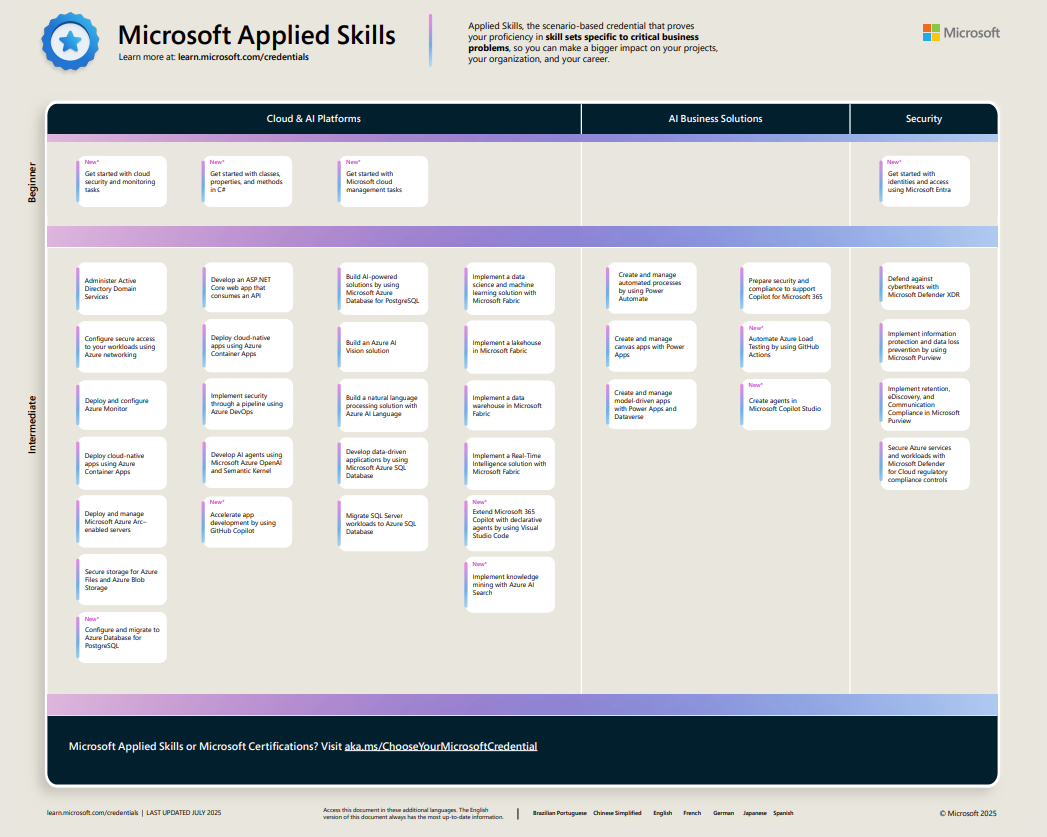
5 · Resources
- Browse all Applied Skills on Microsoft Learn
- Applied Skills FAQ
- Announcement on Microsoft Tech Community
6 · Conclusion
Applied Skills are a modern way to prove practical cloud, security, and AI capabilities. They do not replace traditional certifications, but they add another dimension: showing that you can take action and deliver results in real environments.
By combining role-based certifications with Applied Skills, you build a profile that demonstrates both broad expertise and scenario-specific proficiency. For professionals at every stage, Applied Skills are an accessible, credible, and impactful way to grow.
